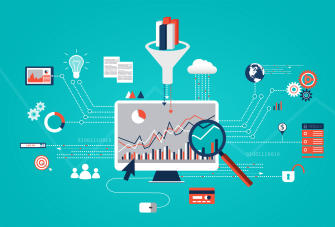How to Get Your Business on Google
If you want to run a successful business in the 21st century, there’s no way around it: you have to get your business on Google.
To get your business recognized both on and offline, you need to master the art of search engine optimization. Once you have the basics right, there’s no telling how high you’ll rank in Google search results.
Here’s how to get your business on Google.
How does Google work?
In a nutshell, Google uses robots to crawl billions of websites all over the internet and indexes all that information. Website owners will also submit sitemaps (a file where you provide information about the pages, videos, and other files on your site, and the relationships between them) to Google itself. So, once someone goes to make a search on Google, it will have an index of websites to offer you, some of which will be more relevant to your search than others [1].
In order to rank highly on these search results, you have to make your website and other online activities as friendly to Google as possible.
Create a Google My Business page
The first step to getting your business on Google is to create a Google My Business page [2].
This will create a listing for your business on Google, containing all the basic information about your business, such as the type of business, physical address, operating hours, phone number, and links to your website and social media accounts.
While it won’t shoot you to the top of the search results, creating a Google My Business account will create a permanent listing for your company on the search engine and make it easy for your potential customers to find essential information about your company. It also allows customers to leave reviews and comments about your business, too. According to Google, customers are 50% more likely to consider purchasing from businesses that have a complete online business profile [3]. Not to mention, it’s completely free to register your business with Google.
Identify your keywords
When people search for things on the internet, they use keywords. A keyword can be anything you type into a search bar, from “how to organize a business” to “hsdiuhfk”.
Of course, there are millions, if not billions, of keywords entered into Google every day. Some of those keywords will be more relevant to your business than others. So, in order to make your website show up for the right people, you’ll want to know what people are searching for.
For example, if you’re opening a shoe manufacturer, some keywords you’ll want your website to rank for might be “black running shoes” or “white tennis shoes size ten”.
You can use free tools like Google Keyword Planner to identify the ideal keywords for your business [4]. You can also use tools like Google Trends to identify search trends in different parts of the world to tailor your content appropriately and attract more customers [5].
Optimize your webpage content
Once you’ve identified your keywords, you can use them to optimize your website. Identify appropriate primary keywords and construct each page on your website around that keyword.
For example, if you’re a used car dealership in New York, you’ll want to base a lot of your home page’s content around a keyword like “used cars new york”.
Here are some other tips for optimizing webpage content:
- Sort your writing using headings in your editor: Headings let search engines know what your content contains, and is thus easier to sort and understand.
- Include as much content as possible: The more content you have on a page, the more attractive it is to search engines.
- Link internally: You want to create as many links to other pages on your website as you can. Doing so will inform the search engine that you have a large amount of helpful, useful information on your site.
- Link externally: Linking to other sites will show that you’re able to reference outside sources in your pursuit of providing the best information to your customers.
- Fix broken links: If you have lots of broken links on your site, it won’t be very useful to the user, and Google will likely rank other sites higher.
- Use images with a small file size that will load more quickly
- Decrease the time it takes to load your pages: Page load speed is a big factor that Google uses to rank websites [6]. If a page takes longer than two seconds to load, it may not be ranked as highly as others.
- Become mobile-friendly: The vast majority of website hits these days come from mobile devices [7]. Make sure your website has a mobile version, and continually test the content you post in mobile and desktop versions
- Use Schema: Schema is a set of extensible schemas that enables you to embed structured data on the pages of your website. It makes it much easier to find important information on websites and point it out to search engines so they can more easily understand what pages on the website are about [8].
Write blogs
One of the factors that helps websites rank higher in Google search results is their authority. When searching for business information, most people will prefer good quality, factual writing from reputable sources. How authoritative you are on the subject being searched, the higher you’ll rank.
One of the ways to increase your website’s authority is to write blogs about your field. Are you a used car dealer? You can write a helpful blog for your customers about the pros and cons of buying a used car, or things to look out for when buying a new car.
Your blogs should be based on popular keywords too. For example, if one of the keywords you identify for your business is “toyota vs hyundai sedans”, you could write a blog comparing these two brands, using the cars you have in your car lot as examples.
You will also get more points if you consistently publish new, useful, engaging content on your site on a regular basis. The Google algorithm loves it when content is continually created, renewed, and refreshed - it shows that the information on that site is likely to be up to date and well maintained.
Get reputable sites to link to you
One of the most powerful ways you can demonstrate your authority to Google is to get other authoritative sites to link to yours. This will show the search engines that your site is trustworthy enough for other sites to link to.
How do you do this? Create amazing content that people will want to link to. There’s also nothing wrong with promoting your own material by sending emails to other site owners offering to link to your content.
Invest in search ads
Optimizing your website for first-page Google rankings takes time and a lot of work. But if you have a bit of cash, you can jump to the front of the line by investing in some paid search ads with Google Ads [9].
You can create lots of different types of search ads, from text-based ads to display ads. You can craft the perfect few tenses that will capture the most attention and set them to appear for the keywords of your choice.
When you buy and post search ads, your ads will appear at the top and bottom of search engine results for the keywords you choose. It’s a quick, easy way to get your business on Google.
Set up digital marketing campaigns right from your POS
Google isn’t the only way to promote your company. To drive sales and boost return customers, you need dedicated activities on channels that your customers are on all the time.
Email is a tried and tested channel for getting customers to come back for more, whether you’re promoting new products, services, or sales. With the Mailchimp plugin, you can manage lots of email marketing activities right from the comfort of your Epos Now POS.
With Mailchimp, you can:
- Set up automated workflows based on your customers’ purchasing behaviours
- Access detailed analytics around open and click-through rates
- Build automated email campaigns that follow a set sending schedule
- Choose from over 100 email templates to create professional emails for your customers
- Convert lost sales by reaching out to customers that have abandoned their shopping carts on your website
Contact Epos Now today to learn more about our systems.
You may also like: