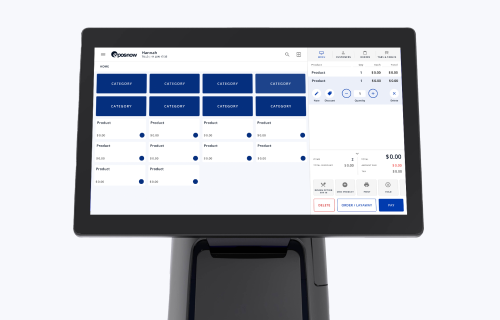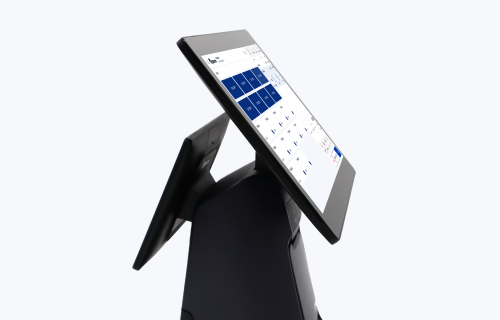The perfect countertop POS terminal
Experience the next generation of point of sale (POS) terminals with the Countertop and Duo Countertop.
WAS $1499, NOW FROM $799

Everything you need on your counter
Speedy service
The Countertop and Duo Countertop are 2.5 times faster than our standard POS system so you can serve at speed.
Boost customer engagement
Thanks to its front-facing additional screen, the Duo Countertop brings your customer into the transaction process.
Customisable countertops
Print your branding onto your receipts, choose from a suit of 100+ apps, and build a system just for you.
Embrace the new Countertop and Duo Countertop
The Countertop and Duo Countertop are the latest and greatest additions to our range of POS terminals.
The Countertop represents a direct upgrade to our standard model and features a super-fast processor, built-in thermal receipt printer, and multi-touch screen.
The Duo Countertop features all the functionality of the Countertop with an additional customer-facing screen. With this screen, you can display your branding, live carts, and more!
WAS $1499, NOW FROM $799

Focus on the customer with the Duo countertop
Build a customer-centric business with Duo Countertop and its front-facing screen. Invite your customers into the sales process like never before.
On the customer-facing screen, you can display:
- Live cart
- Tip selection (perfect for hospitality businesses)
- Receipt options, including print, SMS or email
- An idle screen
- Loyalty programs (coming soon)

Keep your business financially fit
Running a business is more than offering a cheery smile at the counter. You need to know the financial ins and outs.
- As you trade, the Countertop collects your sales data and converts it into extensive reports
- With these reports, you can track performance, make changes, and cut down on waste
- Access your reports from anywhere with our cloud-based system and make informed business decisions
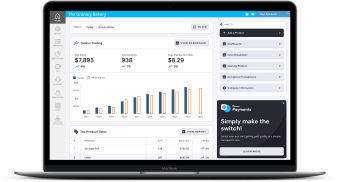
Card payments made perfect
The Countertop and Duo Countertop pair perfectly with Epos Now Payments, our in-house payment processing service.
- We offer fixed rates for card transactions with no hidden fees
- Accept popular payment options, including debit and credit cards, contactless, and digital wallets including Apple Pay and Google Pay
- A quick payment process eliminates costly errors
Our Countertops seamlessly integrate with Payments and our range of card machines.
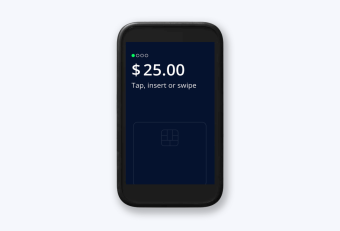
Customize your Countertop
All businesses have their own set of unique needs. At Epos Now, we believe you should be able to build a POS system that works for you.
As part of our commitment to our customers, we've filled the Epos Now AppStore with over 100+ leading integrations you can add to your Countertop POS system. Use useful apps like Xero and QuickBooks to automate and streamline your processes - saving you time!

Superior customer support
We’re confident you’ll love the functionality and simplicity of the Countertop and Duo Countertop. But should you need us, we’re here to help.
- Our support team is based in-house, so you’ll never have to waste time with a third-party
- The support team is trained to assist with everything from Payments to our new Countertops
- Speak to a real person 24/7 by phone or via our live chat 9am-6pm GMT

Frequently asked questions
Want to know more about the Countertop and Duo Countertop? Talk to our team or read our FAQ.
- What are POS Countertops?
-
In the simplest terms, a POS Countertop is a specialised computer that handles transactions and day-to-day business operations using dedicated software. These Countertops occupy a fixed location in your business and act as a point of purchase.
- How much does a POS system cost?
-
There are many different factors that go into the overall cost of a POS system. These factors include manufacturing, accessories, how many systems are needed, and more.
We recommend getting a Countertop or Duo Countertop as part of a Complete Solution bundle. This keeps the system cost-effective while also providing you with everything you need to trade.
At Epos Now, we believe that every business should have access to affordable POS systems and our sales team will help you find a deal that works for you.
- How do you set up a POS system?
-
As a point of practice, we take every measure to ensure that our POS systems are as user-friendly as possible. This means that every system we sell comes with an easy-to-understand instruction manual. We will also provide you with the services of a dedicated implementation manager who will help you through the setup process.
Generally, set-up will follow these steps:
- Step 1 - Set up the hardware as described in the instruction manual.
- Step 2 - Turn it on and follow the setup wizard to connect to the internet, add accessories, company details, and logo for receipt customisation.
- Step 3 - Now it's time to set up your terminal point of sale software. This includes adding your products, prices, inventory, staff, and customer profiles to the system.
Once setup is finished, you can train your staff to use the system in as little as 15 minutes! Our 24/7 support team is here to help if you need any assistance.