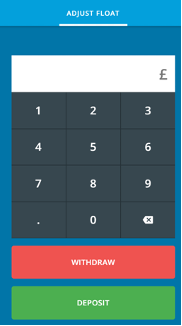Front Till
3.1 Float Management

Webinar - Retail
Please watch these videos or read the step-by-step instructions below.
Webinar - Hospitality
Entering the float
Once login has been pressed for the first time during the day, the till will prompt the user to enter the amount of the float that will be in the till.
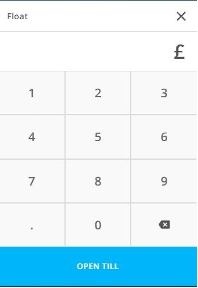
The float amount can be changed using the Float adjustment feature. Located in the Admin menu.
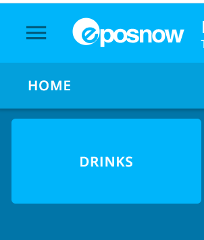
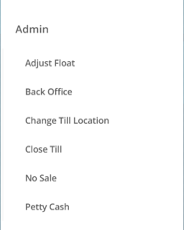
Using the Adjust Float option allows you to either Deposit to increase the float or withdraw to decrease the float.