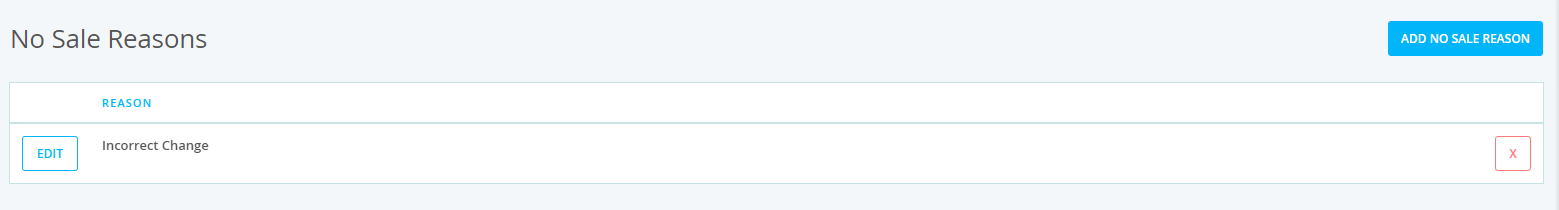Getting Started
1.8 No Sale Reasons

Webinar
Please watch this video or read the step-by-step instructions below.
- YouTubeNo Sale Reasons
A no sale is used when the user needs to open the cash drawer without making a transaction. Some of these reasons may be: To add or give a customer change, incorrect change, donations, etc.
To create a no sale reason:
- Open the Back Office and click the Setup tab
- Under the Company sub-tab select No Sale Reasons
- Click Add No Sale Reason on the top right
- Assign a Description,
- Click Add at the bottom right of the page
To delete a no sale reason:
- Find the reason on the list
- Click the X to the right of the row