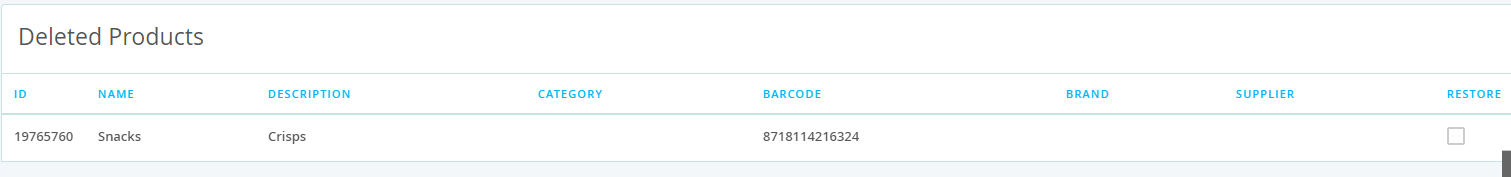Getting Started
1.14 Restore Data

Restore Data
This section allows users to restore data that may have been deleted accidentally from the Back Office.
Users can choose from different categories which include:
- Transactions
- Products
- Miscellaneous Products
- Customers
- Categories
- Staff
- Promotions
- Tender Types
- Tax Rates
- Customer Types
- Refund Reasons
- Discount Reasons
- Seating Areas
- Locations
How to Restore Data
- Go to Setup > Restore Data
- Look over your deleted items to find the desired data
- Click the Restore checkbox next to the item(s) you want to recover
- Click the Restore button at the bottom of the screen