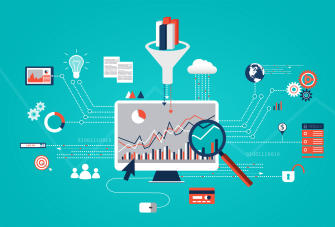How Do Receipt Printers Work?
Whether you’re a business selling dinners, diamonds or daffodils, with every sale you make you provide your customers with a receipt of purchase. Receipts are a vital part of any business. Therefore, the printers that produce them are a key part of your day-to-day trading. So while deciding on what kind of printer to buy, it’s important to know how these devices work, what kinds there are, and where they work best:
What are the different types of receipt printer?
There are three main kinds of receipt printer: thermal, impact and dot-matrix. Each has different advantages and disadvantages and some are more common than others.
Thermal printers
What is a thermal printer? More often than not, the receipts you’re given will be thermal. Thermal printers contain a heated “thermal” head that presses against a specially treated kind of receipt paper. You will usually be given thermal receipts in supermarkets and other businesses that process a high number of transactions because thermal printers are the quickest, quietest, and smoothest of the available options. There is no ink or printing ribbon that can run out or break so the only part of the printer that needs topping up is the receipt paper itself. This also keeps the maintenance cost of thermal printers low. The image quality of these printers can sometimes be lower than with impact printing.
Given that these printers apply heat to produce their receipts, they can be influenced by hotter environments. Kitchens using thermal printers may notice their receipts are faded in summer (or whenever the kitchen is particularly hot) and so businesses in hospitality ought to consider the placement of their printers if going with the thermal option. Receipts printed this way can also have a shorter life if left in the wrong kind of atmosphere, particularly in reach of sunlight.

Key points for thermal printing:
- Very quick printouts
- Quiet
- No ink required
- Receipts may fade over time
- Sensitive to heat
Example Products: Epos Now’s best-selling POS80 is a great example of a thermal printer. Most of Epos Now’s tills come with a POS80 included and they are the cheapest of our printers.
Impact printers
Impact printers will be the most common kind of printer found in kitchens as they can operate in the heat and cold found in changeable environments. They work by pressing a print head onto a ribbon to press the ink onto the receipt paper like a modern version of an old-fashioned printing press. Following the lead of thermal printing paper, there are some impact printers that use ink already stored on receipt paper in micro-capsules.

The printer applies pressure to release the ink from the capsules and create a receipt, but these are a less common variety.
Impact printers are slower to print than thermal printers and are far louder. Because they print each line separately, the receipts come out of the printer line by line much like the A4 printers many of us have at home. Some businesses using impact printers in kitchens report that both the movement and sound are beneficial as busy kitchen staff will still notice the printer at work and know a new order has come in.
Key points for impact printing:
- Reliable in most business atmospheres
- Ideal for use in hospitality
- Uses ink ribbons
- Slower than thermal printing
- Loud
Example products: The Bixolon 275 Impact printer is Epos Now’s go-to for impact printing and also sells at a competitive price.
Dot-matrix printers
Dot-matrix is an awkward phrase for a specific type of impact printer that impacts via a needle, letter by letter, in a more intricate way instead of line by line like most impact printers[1]. The use of needles means dot-matrix printers are slower than regular impact printers. The printing quality is high but less suited to commercial environments where speed is key.
Printer setups
Another key component of your receipt system is the connection between your POS and your printer. There are two main methods of connecting the two: USB and ethernet.
USB
For the vast majority of retailers and many in hospitality, there is no need to complicate the system. If all your receipts are needed beside the till, and your business only uses one till point then a short cable from the till directly into the back of the printer to the USB port ought to do the trick. The till can be told which USB port the printer is in, and sends all orders through that port to the printer. It’s simple and effective. However, a USB connection means your printer can only print receipts for the device it’s connected to.
Ethernet

If your receipts (or orders) are needed further from the printer than a USB cable would typically connect over, connecting your printer through the internet may be better. A TP Link* or ethernet cable to the router will allow you to connect as many tills to your printer as needed by inputting an IP address for the printer into each till you want to print from. This requires some technical knowledge to set up and means your printer will be dependent on your internet connection. However, it does give you the freedom to print receipts from wireless devices. This means completing sales and orders at the table for hospitality with mPOS devices, and making sales from anywhere in your store for retailers.
*a TP link is a device that uses mains cables to connect a device to your router. For instance, if your printer is at one end of the building, and your router the other, you would use two plug sockets at either end of the building with two ethernet cables connecting the printer to the mains, and the mains to the router. This saves you from the hassle and hazard of cables stretching the length of your premises.
Drivers
In an age with so many different models of till and printer, competing operating systems and hundreds of combinations that can be made, it’s easy to purchase a printer that will not work with your till. This is usually down to computer drivers. Drivers tell devices how to communicate and work with a computer, and printers need these the same as any other additional piece of hardware. To ensure the printer you’re buying is compatible with your POS, we advise speaking with a representative or researching to ensure you’re buying the right combination.
For more information on what’s required to set up printers, have a look through Epos Now’s guides.
FAQs
Do thermal printers require ink?
No! Thermal printers mark heat-sensitive receipt paper with the use of a hot metal marker called a thermal head.
Thermal vs impact printers: which should I buy?
If you need something quiet and speedy, then thermal is probably the best printer for you. But if the printer will be operating in a warmer environment then thermal can be a risk and the more hardy impact printer will be the better choice.
How does receipt paper work? Which kind of receipt paper do I need?
Thermal printers have their own thermal receipt paper. Most impact printers have a standard, untreated receipt paper. But it’s also important to get the correct width (for example, the POS80 uses 80x80mm). If your printer isn’t working, it doesn’t always mean you have the wrong kind of roll. It’s worth flipping the till roll so it prints from beneath itself, as this is a common problem.
Thousands of Epos Now customers have found the POS80 printer a cheap and reliable solution to their printing problems in every aspect of their business.
- High quality, reliable printing
- Save money wasted on expensive till roll
- Print beautiful company logos on all your receipts
The POS80 has become the must-have printer to go with an Epos Now till. Order online or call us with any questions to find out how it can improve the quality of your receipts.