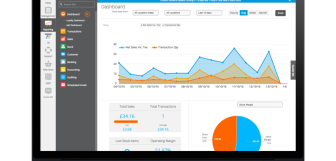Reporting Tips to Make the Most of Your POS
Without a point of sale system that doubles as a business intelligence tool, retailers are left in the dark.
Data-backed solutions are no longer the way of the future, they’re the new norm.
Think of your brick and mortar store as a machine. It has a lot of moving parts, like a car. Without knowing the health of each part and how it affects the others, you could be running your store into the ground.
POS to the Rescue
POS software with an analytics platform means crucial sales data is at your fingertips. Data that coincides with all terminals across multiple stores. This is critical because it empowers merchants to make strategic decisions that directly impact their bottom line.
Along with detailed product performance data, brick and mortar retailers can build a strategy where inventory is highly responsive to customer behaviour and demand.
They can also identify insights which would have otherwise taken a significant amount of time and analysis to discover if it weren’t for centralized and cohesive sales data. For example, a best-selling product might deliver a fairly low profit margin (big problem). When retailers have that information available, it means they can do something about it.
Tip: If you discover a best-selling product is running on a super low margin and raising your price isn’t an option––another way to deal with this is to call your supplier to renegotiate how much you buy it for.
#NoFilter = No Good
Any worthwhile POS system has basic reports, like sales reports, payment reports, employee reports, and inventory reports––but is that enough? It’s what you can do with those reports that really matters. Make sure your retail point of sale solution allows you to customize or filter your reports multiple ways.
For instance, rather than just running a general sales report, you could trigger a report by product category, customer type, or time of day.
You could run a report of your best and worse sellers and compare that with your stock amount of those items before you run promotions or send purchase orders to your suppliers.
There are multiple ways to compare, split and measure the data your POS records in order to make educated decisions for the growth of your business. Here, we’ll shed light on just a couple of important ways to measure your sales data.
Promotions VS Gross Margin
One powerful example of filtering reports lies in monitoring promotions. Sure, you can check to see how much you made in the time period you ran a promotion, but without cross-checking that with your gross margin and comparing the results to other promotions, you won’t know which are driving up your sales and which are falling flat.
Take the example at the top below, a promotion (blue) that ran on October 15 coincided with a gross margin (orange) that was nothing to write home about. The promo run on the 29th (below that) coincided with a stellar day of sales. Which promotion would you run again?
In-depth reporting means you sell smarter to sell more. Ready to evolve your retail POS? Contact us for a free, 15-minute demo.
Stock Alerts Compared to Sell-Through Rate
Any decent point of sale system will alert you when you’re low in stock, but a dynamic system will tell you much more than that. For example, your POS alerts you that you’re out of something and you reorder say, 20 cases … but how do you know if it took you 2 months or 22 months to run out?
This is where POS intelligence comes in. It’s important you know the sell-through rate of your inventory before you react and place a PO that can result in dead stock.
The right POS system will give you stock alerts and assist you with automating purchase orders to your suppliers. Instead of ordering 20 cases, you can order 2 cases every two months. This way you avoid over-stocking an item and tying up capital.
Tip: A low sell-through percentage will tell you that perhaps you overbought or your price is too high. A high sell-through rate may indicate that a price is too low or could just highlight a “hot buy” that you should continue monitoring and stocking.
The Right POS Means Data-Driven Success
If your point of sale system is used simply for processing transactions, you’re missing out on a big opportunity to make strategic, profit-generating decisions based on hard data. You need a system that can manipulate and compare data from multiple facets of your business.
A great POS system should be like having your own personal assistant––if your personal assistant happens to be a savant that can track and record numbers and cross-reference data like a boss.
In order to get cunning with sales strategies and revenue driving, you’ve got to have the right system in place to get everything from a bird’s eye view of your business down to the nitty-gritty details.
Get Empowered with Epos Now
Are you ready to level-up your retail reporting? Contact our customer support team to get a free, 15-minute demo of our powerful software.