Front Till
3.4 Processing Transactions

How to process a transaction
To process a transaction, select Category > Select Product/Menu Item > Press for required item.
If barcodes are set up, and a scanner is connected, the barcode can be used to select the products rather than filtering through categories.
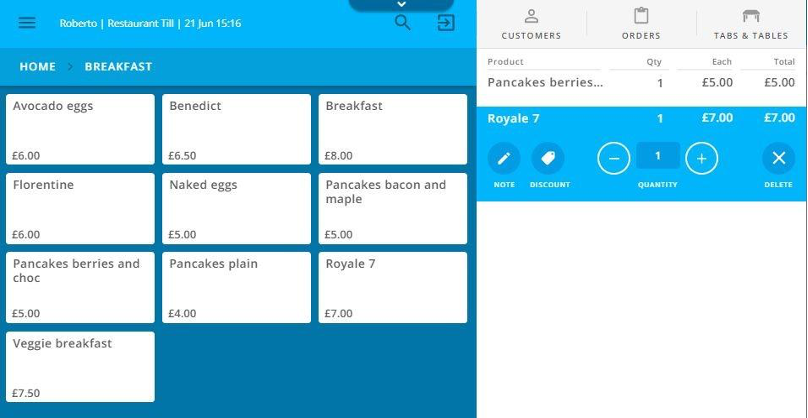
You can add a discount to a single item by using the discount button next to the product, a note can also be added if needed for a kitchen.