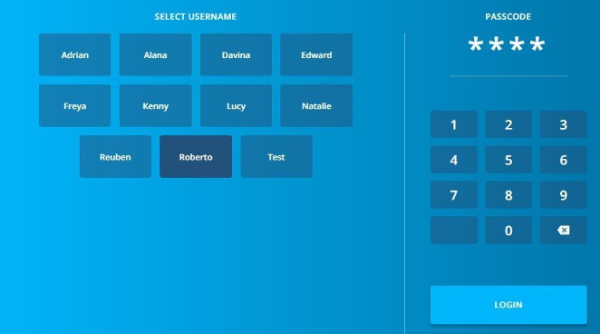Getting Started
1.2 Log In

How to login to the Epos Now back office
Clocking in (if payroll module is enabled)
Select the ‘Clock in/out’ option > Select User > Enter Passcode > Press ‘Clock In’.
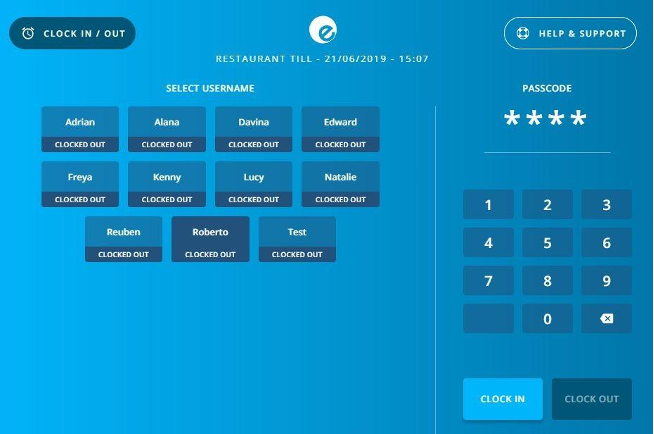
Signing in
Select Name > Enter Passcode > Press ‘Login’ > Main till screen opens
If a swipe card reader is used, a user will simply swipe their card and this will log them in and bring up the main till screen.