Front Till
3.3 Action Buttons

Understanding Action Buttons
Action Buttons are located above the ‘Pay’ button. These will be dependent on staff roles, retail/hospitality and any installed apps.
Dining options
- Allows you to switch between eat in and take away prices easily (hospitality module will be needed)
Misc product
- Allows you to enter an item which may not be on the system and to select a selling price/tax rate
- Will print the current transaction. If there is nothing in the customer, it will print the previous transaction
Hold
- Will allow you to place an order on hold until they return to pay
No sale
- Will open the cash drawer without cashing off a transaction (no sale reasons can be set within the Back Office to track who is using this function)
Petty cash
- This can be used to pay services from the cash in the till - window cleaners/deliveries etc. Reasons will need to be set up in the Back Office to track cash flow from the till
Adjust float
- To be used to either increase or decrease the float
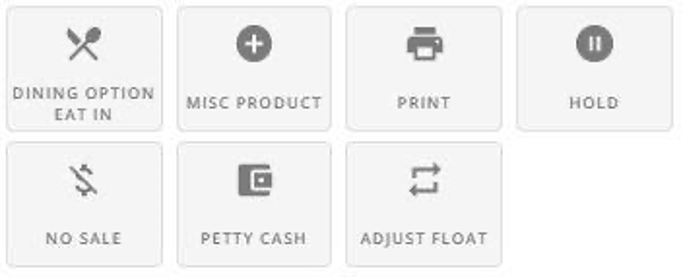
Action buttons can be added or removed in the setting menu.