Getting Started
1.13 Banking Setup

Banking
The Banking selection allows you to ensure your business accepts the correct currencies and payment types by setting up Tender Types, Tax Rates and Petty Cash reasons.
Tender Types
1. Navigate to Banking > Tender Types
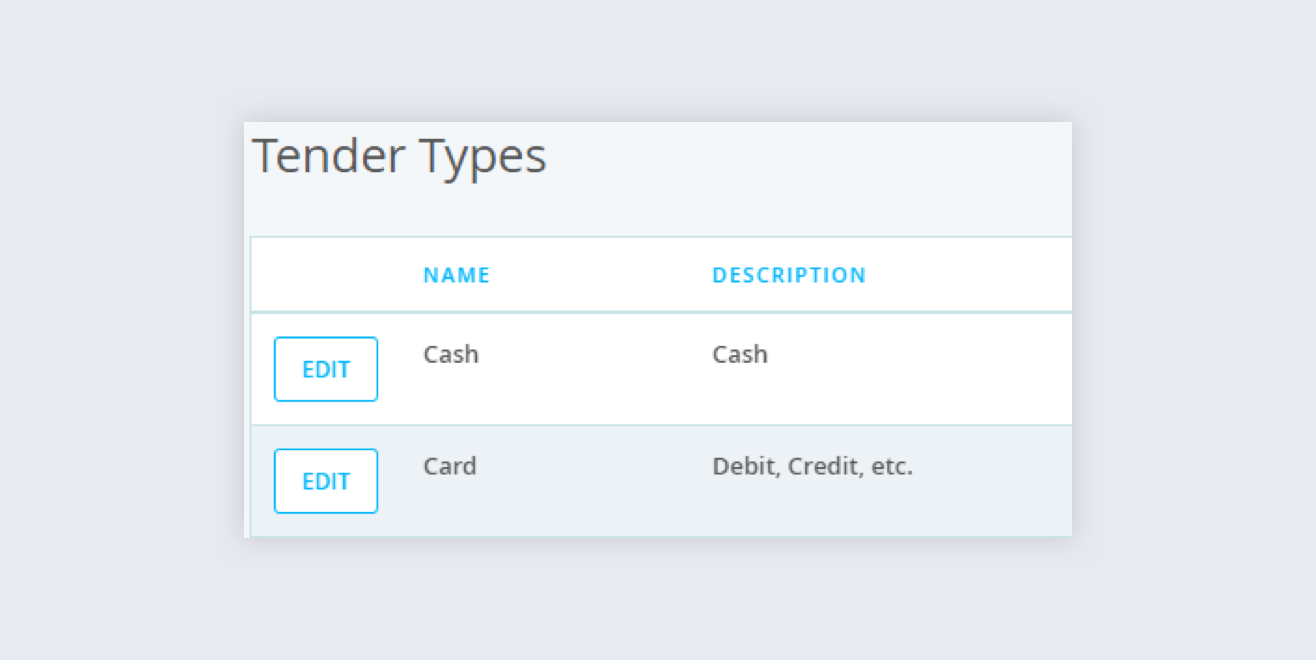
2. Under Active Tender Types, you can add the payment types you will collect.
- To add a payment, click Add Tender Type in the top right
- Fill in the relevant fields and choose the correct classification (Cash / Card / etc)
- Click Save
Integrated Tender Types
This section shows tenders from Apps/Integrations that are installed on the account when the App requires a new tender to process transactions through.
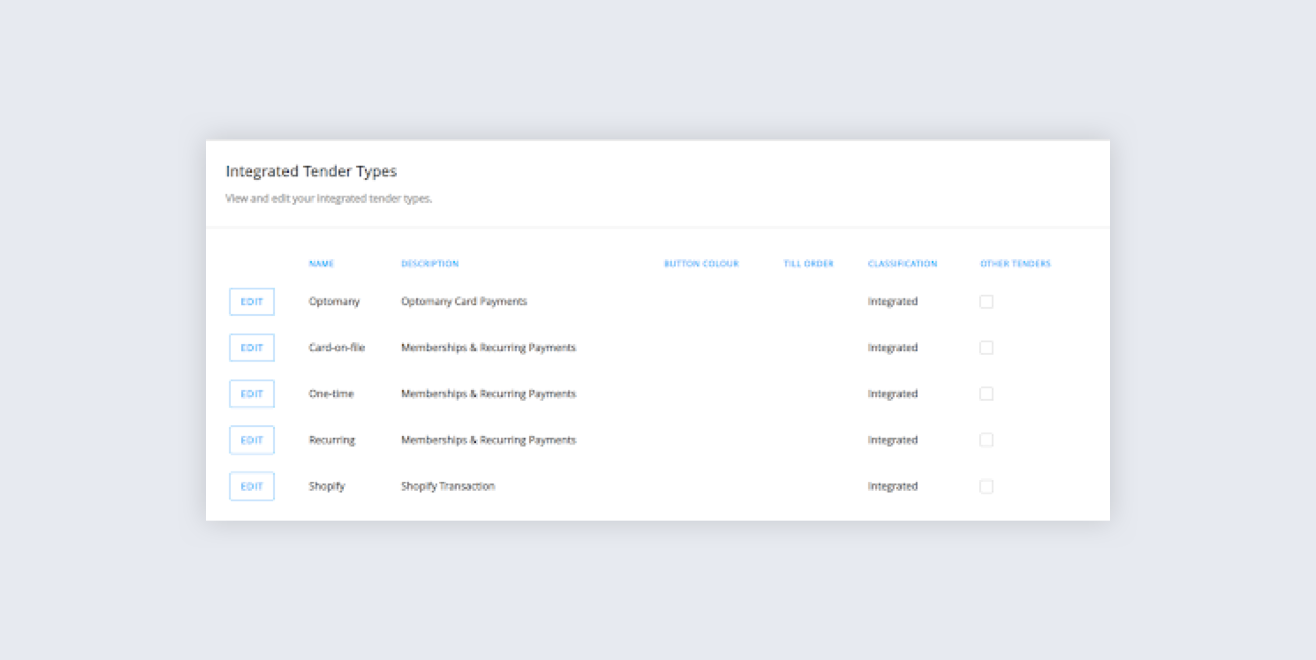
Tax Rates
1. Navigate to Banking > Tax Rates
- This is the rate of tax that will be added to the products you have. You can add a Tax Rate when creating a new product or you can edit the current tax rate of a product that has already been added.
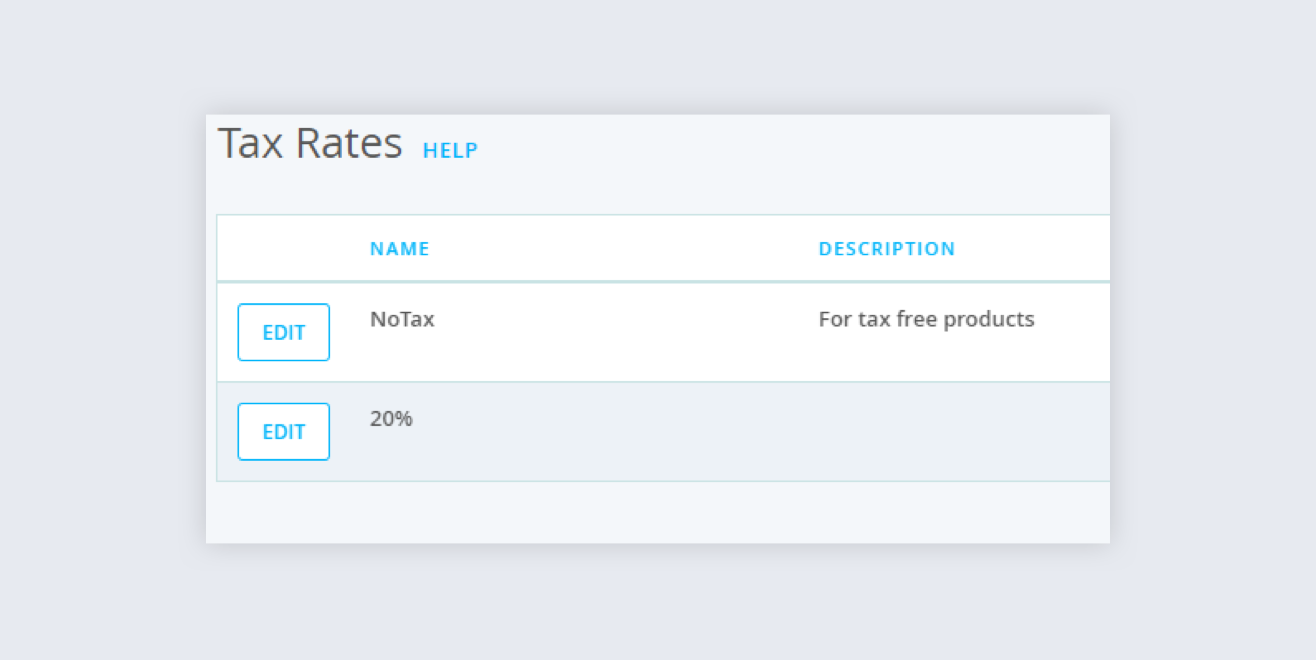
2. Click Add Tax Rate on the right-hand side
- Fill in the relevant fields
- The percentage is the amount of tax collected
- Under Tax Type, choose Standard for X reason and Combined for Y reason
- Click Save to confirm this tax rate
Petty Cash
Petty cash applies to any cash leaving your till that is used for reasons other than transactions.

To add a petty cash reason:
- Navigate to Banking > Petty Cash Reasons
- Click Add Petty Cash Reason on the top right
Type your reason and click Add on the bottom right
Cashiers can then use these petty cash reasons should they remove any cash from the drawer during their day.