Getting Started
1.9 Courses (Hospitality)

Adding Courses in your back office
Courses are what allow you to enter in a table's entire order and organise it properly. It will put items in the order that the course type is set to. You can set the courses on the Category Page.
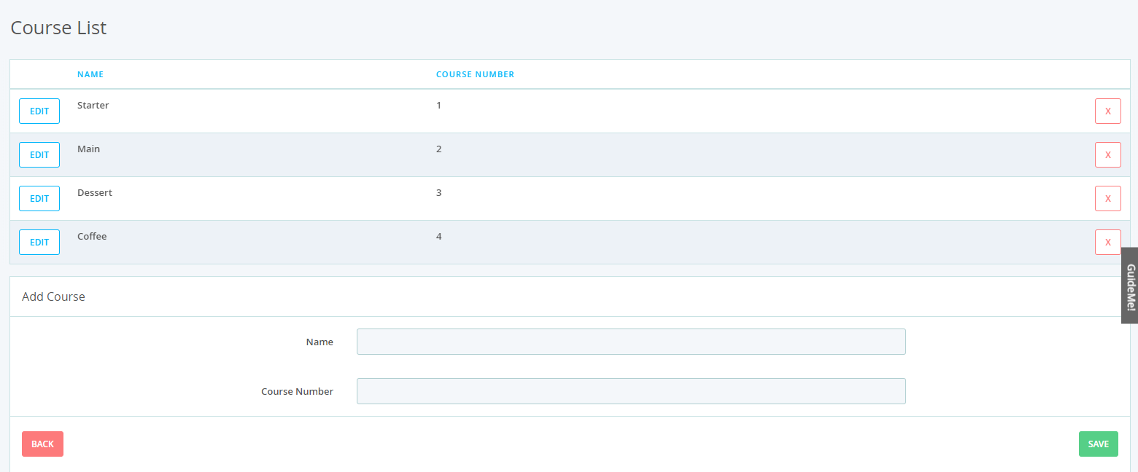
To add to the Course List
- In the Back Office, click the Setup tab
- Under the Company sub-tab, click Courses
- Enter in the following details
- Name
- Course Number
- Hit Save when completed