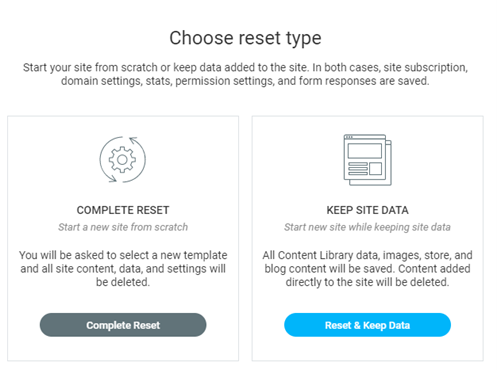Help and Support
Replace Your Website Template
Replace your website template with a new template
Within the website editor:
1. Select ‘Design’ from the top left of the screen

2. In the menu that appears, select the ‘Reset Site’ option at the bottom of the menu
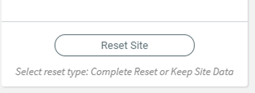
- You will have two options to choose from:
- Complete reset - this option will wipe all data from your existing site. This includes anything you added to your existing site including settings.
- Keep site data - All data uploaded to the website regarding images or other shared contents will remain. However any content added directly within the site template will be removed.