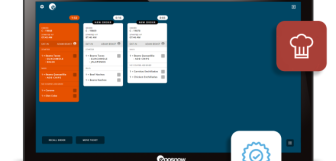What is a Kitchen Display System? A Guide to Kitchen Screens
We've all been there, restaurant owners. You're having a hectic day with customer orders coming from everywhere. The kitchen is crazy and full of activity, and your front of house and back of house staff are not communicating as well as they should be.
So what can you do? Well, having the right technology can really help you to improve your processes by streamlining your kitchen operations and improving customer satisfaction. And one such technology is the Kitchen Display System (KDS).
In this complete guide, we're giving you the lowdown on what this awesome technology is, and why it can help your hospitality business. Let's get started.
What is a kitchen display system (KDS)?
A kitchen display system (which people also refer to as a KDS) is a digital screen that replaces printed orders and/or handwritten orders in commercial kitchens. A kitchen display system integrated with a restaurant's electronic point of sale (EPOS or POS) system to completely optimise the way kitchens like yours operate. It does this by streamlining communication, giving your team real time updates and a complete view, and controlling the way the food is routed.
Features of kitchen display systems
Quality kitchen display systems can be customised for your restaurant. You can tailor ticket layouts and colour-code priority or overdue orders. Systems like Epos Now's KDS help you ensure customers get their orders on time, every time. Some of its main features include:
- Recipe viewer: Kitchen staff can search for recipes and presentation guides to ensure consistent food presentation.
- Timers: Set timers to highlight orders that have been waiting too long.
- Order recall: Quickly bring back completed orders if needed, cutting down on waste.
- Order amendments: Instantly update kitchen orders with changes from the front of the house to reduce mistakes and waste.
- Miscellaneous products: Show items on the screen that traditional printers can't display.
Benefits of a restaurant display system
Now that you've got a decent understanding of what kitchen display systems are, let's talk about some of the reasons you should have one in your business:
Enhanced kitchen productivity
Commercial kitchens can be chaotic, especially when you're managing orders from multiple channels. Between in-house diners, online orders, phone-ins, and delivery platforms, keeping track of it all can feel like juggling too many plates at once. And when all of this chaos is going on, trying to maintain a productive kitchen becomes downright impossible.
However, a restaurant display system can help. With orders flowing directly from the restaurant POS system to the one central location, there's no room for miscommunication or lost tickets. That means that, instead of scribbled notes and frantic calls, your kitchen staff will get clear, concise instructions for every order right on the kitchen display screen.
Sync back and front of house
In a restaurant, the front of house (like servers, bartenders, and hosts) and back of house (like kitchen staff) need to work together smoothly. But sometimes, they're like two separate worlds.
However, a restaurant display system acts as a bridge between them, making sure everyone is in sync. Orders from the front-of-house go straight to the kitchen display, so there's no delay or confusion.
This means customers get their food faster and with fewer mistakes. It's like having a seamless connection between the dining area and the kitchen, making the whole restaurant run more smoothly.
Real time insights
With all of your customer's orders flowing through a KDS, you get a complete picture of how well your restaurant is doing.
The data captured can then give you insights into really beneficial metrics, like the time it takes the kitchen to fulfil each ticket and how this varies by the time of day and day of the week.
With this info, you can then optimise rostering and support targeted training. For example, let's say on busy Monday lunchtimes, orders take longer to get out of the kitchen compared to other days. With this data, you can figure out if it's a staffing issue, equipment trouble, or maybe the menu needs simplifying.
Better customer service quality
We all know that good customer service is key to a successful restaurant. But sometimes, mistakes happen, and things can get a bit messy.
However, a restaurant display system helps to improve customer service quality by making sure orders are accurate, food quality is prioritised, and delivered on time. With clear instructions and alerts, kitchen staff can work more efficiently, reducing wait times and ensuring that every dish is perfect.
Plus, with real-time updates, managers can keep an eye on things and step in if needed, all they need is internet connection. This means happier customers who keep coming back for more, knowing they can rely on great service every time they visit.
TIP: Discover more benefits in our complete guide on how a KDS can improve kitchen efficiency!
Epos Now Kitchen Display System (KDS)
Sync your front and back of house with a KDS system fit for purpose. Our touchscreen kitchen printers have audio order alerts to make your teams work in perfect synchronicity.
How does a kitchen display system work?
A kitchen display system (KDS) helps manage kitchen operations smoothly. Here's how it works:
- When a server takes a customer order at the POS system, it's instantly sent to the KDS. That means no paper waste from kitchen printers.
- The KDS then directs the order to the right kitchen station. For example, grill orders like a well-done steak would go to the grill chef, while desserts would head to that station.
- Servers then check order details on the KDS and make changes if needed, ensuring order accuracy and timely preparation.
- Orders are prioritised based on time, and multiple table orders are grouped together for efficiency.
- The KDS tracks each order's progress and alerts staff when it's ready to serve.
- When the order is done, it's marked as complete in the KDS, and a ticket is printed for the customer.
- After service, reports can be generated from the KDS to analyse performance and spot areas for improvement. For instance, cooks can use the average cook time report to gauge dish preparation times.
Overall, the kitchen display system is vital in any commercial kitchen. It boosts efficiency, improves communication among staff, and lets chefs focus on cooking instead of paperwork.
How Epos Now's KDS integrates into your restaurant POS system
Before getting started, clear all transactions on the front til screen. Make sure all sellable products are correctly assigned to categories like KITCHEN or BAR. This ensures everything is organised and ready for the KDS to function smoothly.
Once you’ve purchased a KDS Software Licence, head to Setup > Locations > Devices in your Back Office. You’ll see your new devices listed as “Kitchen Display.” If you have multiple KDS devices, assign unique names to each one to avoid confusion.
Now, it’s time to set up the hardware. Plug in your KDS device and turn it on. Open the Epos Now Till App and log in. Select the location and the specific device labelled “Kitchen Display Screen (KDS).” This links your KDS device to your operational setup.
Next, customise your KDS settings. Choose which product types the KDS will display, such as only KITCHEN categories. Customise the display appearance with different themes and colour codes for delivery, eat-in, and takeaway orders. Set countdown timers to highlight orders that have been waiting too long, turning them orange or red to keep the kitchen pace brisk.
Once everything is configured, your KDS is ready to go. As orders come in, mark individual items as complete by checking them off. When all items in a ticket are marked, the entire order will disappear from the queue, keeping your kitchen efficient and organised.
FAQs about KDS
- How much is a kitchen display system?
-
At Epos Now, we offer flexible payment options for our kitchen display systems to suit every business owner's specific needs.
- Monthly plan: Start from £49 with no upfront cost.
- Software-only package: Just £19 a month.
- Combined package: Pay a small upfront fee, then £29 a month for both software and hardware.
Our friendly team will help you find the best system for you!
- What is a KOT vs a KDS?
-
A KOT (Kitchen Order Ticket) is a printed slip that lists what the kitchen needs to prepare. It's old school but still used in many places.
A KDS (Kitchen Display System) is the modern version. It's a digital kitchen screen in the kitchen showing orders in real-time. It updates automatically, helps with improved order accuracy, and syncs your takeaway orders from delivery apps.
With a KDS, the kitchen staff can see what they need to cook instantly. It's faster, more efficient, and helps keep everything organised.
So, KOT prints out paper tickets, KDS is digital. Simple as that!
- What is a kitchen management system?
-
A Kitchen Management System (KMS) helps restaurants run smoothly. It's a digital tool that organises and tracks new orders, inventory, and staff.
With a KMS, orders go straight from the waitstaff to the kitchen, reducing mistakes. It shows real-time updates on what needs to be cooked and when. It also tracks inventory, so you know when to restock ingredients.
Plus, it helps manage staff schedules and performance. Overall, a KMS makes the kitchen more efficient, keeps things organised, and ensures customers get their food faster.
- What is KDS technology?
-
KDS technology, or Kitchen Display System technology, uses digital screens and software to manage and display kitchen orders.
Here's how it works... When an order is placed, it's sent to a screen in the kitchen via a network. These screens can be touchscreens or regular monitors. The software behind KDS organises and prioritises orders, showing what needs to be cooked and in what order.
KDS technology often integrates with hospitality POS software, allowing for seamless communication between the front and back of the house and overall customer satisfaction.