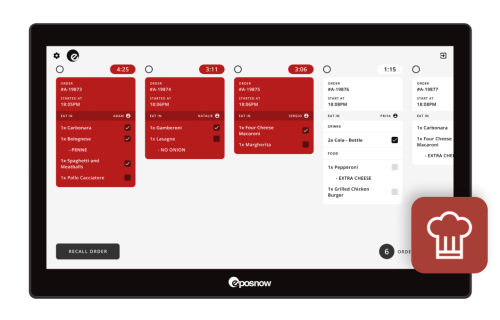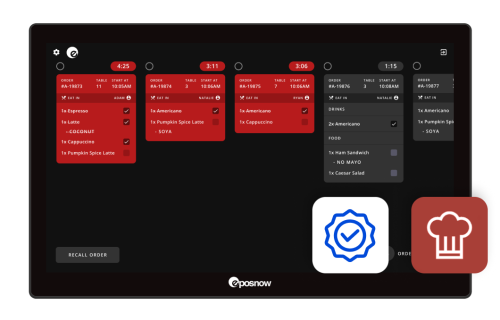Epos Now Kitchen Display System (KDS)
Synchronise your front and back of house with a KDS system fit for purpose. Our touchscreen kitchen printers have audio order alerts to make your teams work in perfect synchronicity.
KDS benefits
Cut wastage
Cut wastage by 60% in your kitchen with the Epos Now Kitchen Display System.
Speed up
Use the Epos Now Kitchen Display System’s instant order processing to speed up service.
Improve management
Create a paperless kitchen and allow chefs to see new orders from multiple stations.
Epos Now Kitchen Display System
Whether you run a kitchen in a restaurant, bar, café, or hotel business in the hospitality industry, Epos Now's Kitchen Display System is packed with innovative tools and features that are designed to:
- Reduce mistakes, speed up service and increase your profits with our food order screen
- Reduce waste with combined order view in expeditor mode
- Remove friction from the ordering and output process

Speed up operational efficiency
Sync up your front and back of house with a kitchen screen system fit for purpose.
- Touchscreen with hospitality POS compatibility
- Audio order alerts for new and updated orders
- Multiple station view and order grouping

FAQ about our Epos Now KDS solution
Here, we answer any questions you might have about our KDS system. Quality restaurants and hospitality businesses require top-notch information, and we're here to deliver it.
- What are the key benefits of a Kitchen Display System from Epos Now?
-
Built for speed, accuracy, and efficiency, our KDS has everything you need to streamline how you serve and cut out delays caused by misinterpreted handwriting, empty docket rolls, and forgotten order updates.
With a kitchen touchscreen monitor, your kitchen team can view, recall and rearrange all tickets to improve organisation and get a full view of what’s on order. Review allergies, courses by group, and order amendments in real-time.
As well as a customisable light, dark or classic view, your KDS will quickly alert staff to long-waiting orders with colour-coded timers.
Tickets will change colour multiple times if not completed after your target time.
We have flexible setup options, including expeditor view and table view with order grouping.
Our audio notifications mean your back-of-house team is always alerted to new or updated orders.
Our KDS seamlessly syncs with Epos Now software and hardware, such as our Restaurant POS. It'll instantly send orders from one device to the next.
With simple navigation and bright visual and audio notifications, your kitchen team can slice kitchen order ticket times in half.
- Can I customise the setup of the Epos Now Kitchen Display System to suit my kitchen's needs?
-
Yes, absolutely! The Epos Now Kitchen Display System offers flexibility in setup and viewing options tailored to your kitchen's requirements. Whether you prefer a single prep station, an expeditor view, or separate screens for the bar and kitchen, you can easily configure it to match your ideal layout.
You have two primary viewing options to choose from:
- Expeditor view: This view provides a summarised overview of all dishes on order. It's designed to reduce waste and enhance order processing speed.
- Table view: If you prefer a more traditional approach, you can opt for the table view. In this mode, orders are organised per table, with courses separated for clear order management.
- How does it keep kitchen staff informed about incoming orders and updates?
-
Never miss an update with audio notifications. Our Kitchen Display System alerts your kitchen staff to new orders and updates on existing orders through built-in speakers.
Have a particularly noisy kitchen? No problem! You can connect the system to external speakers via the headphone jack to make sure you never miss a notification.
The Kitchen Display System produces distinct sounds for new orders and updated orders. This smart feature ensures that any modifications to orders don’t go unnoticed, making order management more efficient and accurate. - Can I integrate digital ordering platforms with this Kitchen Display System?
-
Yes! The Epos Now Kitchen Display System integrates with digital ordering platforms and third-party channels. This integration allows you to view and manage orders from various sources effortlessly, making order processing more efficient.
When an order arrives through digital ordering integration, you can access vital details including:
- Order source (food delivery platform)
- Table and order number
- Allergies
- Requests and customisations
- How does Epos Now ensure the reliability of its Kitchen Display System?
-
Epos Now's cloud-based hospitality POS system automatically updates itself, securely storing your data in the cloud. This means that even if your hardware is damaged or stolen, your business data remains accessible, providing additional peace of mind.
Our Complete Kitchen Display System bundle includes accidental damage cover for total peace of mind.
However, we also offer the Epos Now Care Plan, which includes:
- Coverage for up to 2 accidental breakages within 36 months.
- Capped shipping costs for a replacement device, minimising the cost of hardware replacements.
Talk to our sales team for more information about our Care Plan and pricing.
- How to connect KDS to POS?
-
Connecting your Kitchen Display System (KDS) to your Point of Sale (POS) system is pretty straightforward. Just follow these steps:
Step 1: Check compatibility: First, make sure your KDS device and POS system can work together and that you have a valid KDS Software License.
Step 2: Set Up in Back Office: Log into your Back Office then go to Setup > Locations > Devices. You should see your KDS listed as a “Kitchen Display” type.
Step 3: Connect the KDS Device: Plug in your KDS device and switch it on. Make sure it’s connected to the same network as your POS system.
Step 4: Log into the Epos Now Till App: Open the Epos Now Till App on your POS system. Log in with your usual credentials.
Step 5: Choose location and device: In the app, pick the location where the KDS will be used. Select the device labelled “Kitchen Display Screen (KDS).”
Step 6: Configure your KDS settings:
- Order views: Decide which types of products the KDS will show, like only KITCHEN categories.
- Display appearance: Customise the look, including themes and colour codes for delivery, eat-in, and takeaway orders.
- Timer: Set countdown timers that change the order colour to orange or red to help you keep things moving smoothly.
Step 7: Test the connection: Send a test order from your POS system to the KDS to make sure everything is working properly.
And you’re ready to go!