Getting Started
1.17 Customer Management

How to create customers
Navigate to: Manage > Customer > Customer Search
Here, you are able to search for existing customers and add new customers. To add a new customer please click Add Customer (Top Right).
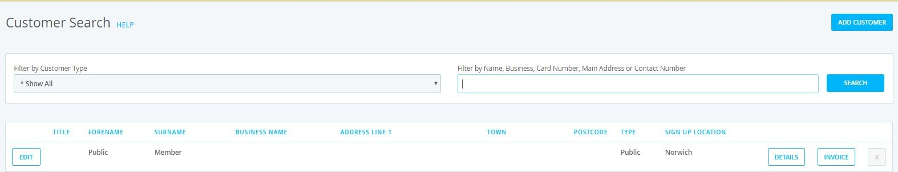
Once you have clicked Add Customer it takes you to a page where you are able to add details about this person.
Including:
- Name
- Address
- Date of Birth
- Contact Numbers
- Card Number
You also have the GDPR section stating if the customer is happy to be contacted by your business.
Please ask the customer if it is okay to send data to them about your company.
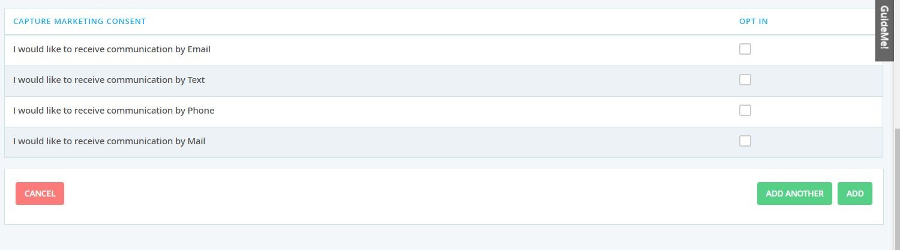
Once you have gone through that you can click Add, this will save the customer and be found on the till.