Getting Started
1.12 Unassign License

How to unassign a licence
From the front till, Click on Edit Devices in the bottom left-hand corner of the screen.
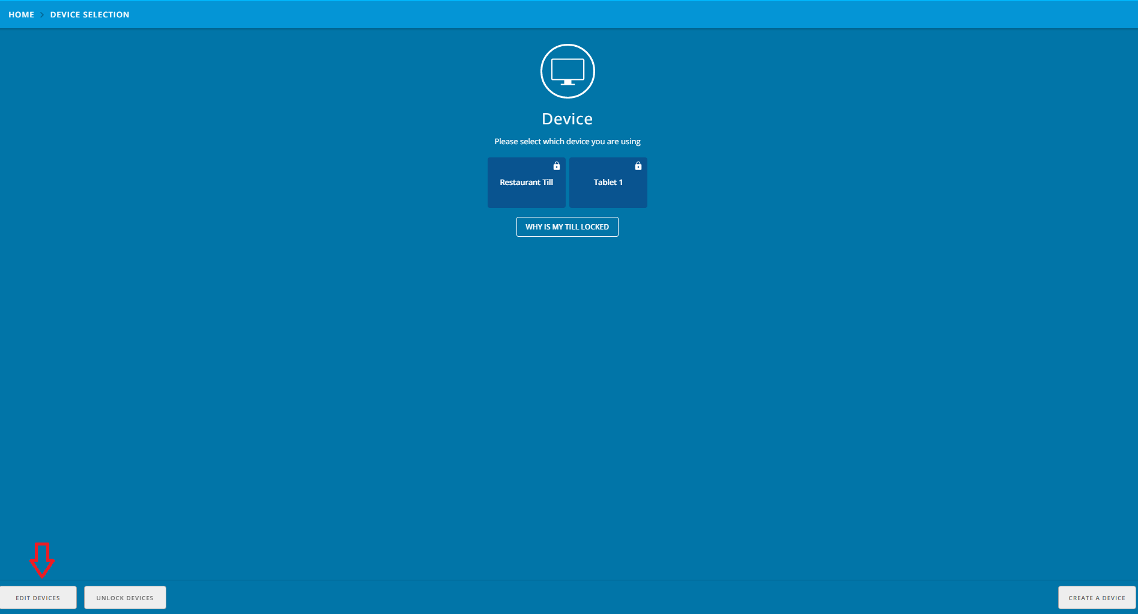
This will then take you to the Back Office, you will need to click on Show Devices on the location involved, and then Unassign License on the till you need to unlock. (if you are viewing this screen from your terminal, you may need to swipe left to see this).
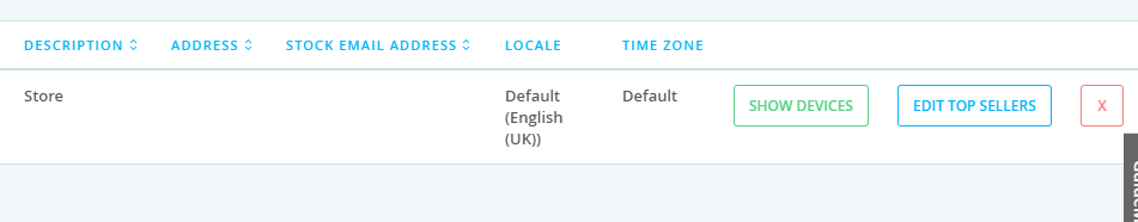
You will then get this popup:
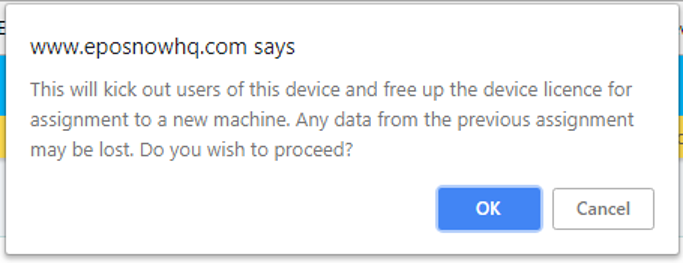
Click OK on this, and you will be able to log into the till as expected. You should not lose your data from the previous assignment as long as you are still on the same physical device as you were previously.