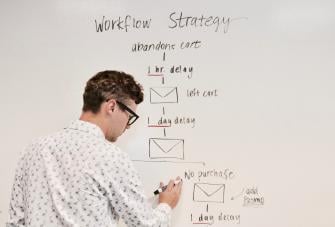How POS and Service Software Help Service Shops Run Smoother
Running a service-based retail shop means managing more than just sales. You're tracking repairs, managing parts, updating customers, and trying to keep your team on the same page. But when you're relying on spreadsheets, paper, or separate tools that don’t talk to each other, it’s easy for things to fall through the cracks. A retail POS system integrated with repair software helps bring everything together, so your team spends less time chasing information and more time serving customers.
In this blog, we’ll look at five common challenges that service-based retailers face and how connecting your repair and retail software can help solve them. Whether you’re switching between systems or doing everything manually, the right setup can help eliminate duplication, reduce errors, and give you better visibility into how your shop is running.
What is a POS system in retail?
A POS system, or point-of-sale system, is the combination of software and hardware that businesses use to manage transactions and payments. A POS system for a retail shop typically processes sales, tracks inventory, and handles receipts. But modern systems have evolved far beyond that.
Today, they also support service-based businesses by helping teams manage repairs, customer updates, inventory, and transactions, all in one place.
In a nutshell, a connected POS system can:
- Manage customer information and service history
- Link product sales with job or repair records
- Provide real-time inventory updates
- Sync with online bookings and payments
It is no longer just a tool for taking payments. It is a central hub that brings your front desk, service team, and customer experience together. The result is a smoother operation with fewer errors and less time spent on manual tasks. These benefits are also confirmed by a 2018 study published on ResearchGate, which found that retailers using POS systems effectively reported the greatest gains in inventory accuracy, cost reduction, and real-time stock visibility.
Your all-in-one retail POS system
Our retail POS system helps you set up your retail business, automate inventory and employee management, and use marketing tools to be the best you can be.
5 common challenges faced by service-based retailers
Even with the right tools in place, daily operations can become frustrating when your systems don’t work together. Below, we explore five common challenges that slow service shops down, along with practical ways the integration between a retail POS system and repair software can help solve them.
Challenge 1: Double entry of customer and job data
When your systems don’t speak to each other, simple tasks quickly become frustrating. One of the biggest time-wasters in service shops is having to enter the same customer and job details into multiple platforms. It slows your team down, increases the chance of small mistakes, and leaves too much room for things to fall through the cracks.
How a retail POS system can help
A retail POS system with built-in service functionality ensures your customer and job data is entered once, then automatically shared across your sales and service workflows. It gives your team a single, accurate view of the job from start to finish.
- Shared records: Customer and job data sync automatically across your POS, service, and billing tools.
- Real-time access: Every team member sees the same up-to-date job details without having to chase paperwork.
- Fewer errors: Less manual entry means less risk of missing key information like serial numbers or contact details.
- Photo capture at check-in: Record the condition of items for clarity and customer peace of mind.
- Automatic customer notifications: Send instant confirmation so customers know their item has been checked in properly.
You save time, reduce admin, and deliver a smoother experience for both your team and your customers.
Real-world situation
A customer brings in a laptop for a battery replacement. Your technician writes the details on a paper job card. Later, someone at the front desk re-enters the information into your billing system but misses the model number. The wrong part is ordered. The repair is delayed, and your team has to redo work that could have been done right the first time.
With a connected retail POS system and repair software, the technician enters the job directly at check-in. The model number is saved once and shared automatically across your system. The front desk has everything they need to process the job, and your team avoids double entry, errors, and delays.
Challenge 2: Slow or inconsistent check-in processes
When check-ins are handled manually, things slow down. Your team might be searching for the right form, writing on scraps of paper, or relying on memory. This leads to delays at the front desk, missed information, and a customer experience that feels disorganised from the start.
In fact, recent research by Salesforce found that 88% of service professionals say customer expectations are higher than they used to be, making a smooth, efficient check-in process more important than ever.
How a retail POS system can help
A retail POS system can streamline check-ins by giving your team a clear, repeatable process every time a customer walks in.
- Fast job logging: Staff can enter details directly at the counter, with no need for printed forms.
- Custom templates: Ensure consistent intake information, no matter who handles the check-in.
- Fewer delays: Jobs are created instantly, so your team can move straight into action.
The result is a faster, more reliable check-in that saves time for both your team and your customers.
Real-world situation
A customer visits your jewellery shop to have a bracelet clasp repaired. Your team is busy, and the person at the counter quickly jots down the details on a loose piece of paper. No photos are taken, and later, there is confusion about which bracelet it was and the condition it arrived in. The customer needs to be contacted again, and trust takes a knock.
With a retail POS system in place, your team checks in the job properly while the customer is still at the counter. Item details, condition photos, and expected turnaround time are all logged clearly. The customer receives a confirmation, and your shop has a reliable record to work from.
Challenge 3: Missed updates and unclear communication

A common frustration for customers is not knowing what’s happening with their repair. Without a clear process for sharing updates, messages get missed, staff give inconsistent information, and customers end up calling in to check progress. Every follow-up pulls your team away from their work and slows down the day.
How a retail POS system and service software can help
When your retail POS system and repair software are connected, you gain complete control over customer communication. Updates are sent automatically at key stages, like drop-off, quote approval, during the repair, and when the item is ready for collection. With 72% of customers expecting immediate service, according to Zendesk, these real-time updates help you meet that demand without adding pressure to your team
- Custom service updates: Set specific milestones where customers receive WhatsApp, SMS, or email notifications, triggered directly from job status changes.
- Fewer interruptions: With real-time updates, customers stay informed and are less likely to call in.
- Real-time service visibility: Front-of-house staff can instantly see the status of each job via your connected system, without interrupting technicians.
- Consistent communication: Everyone works from the same system, ensuring customers always get the right message at the right time.
Together, these tools reduce miscommunication, speed up handovers, and give your customers more confidence in your service.
Real-world situation
A customer drops off a pair of skis at your sports equipment shop for edge sharpening and base repair. The technician finishes the job that afternoon and updates the status in your repair software, but because the system isn’t connected to your retail POS system, no notification is sent. The next morning, the customer calls to ask if their skis are ready, and your front desk has to interrupt the technician to check.
With a retail POS system connected to your repair software, the technician marks the job as complete, and the system automatically triggers a collection message to the customer via WhatsApp, SMS, or email. The update reaches them at the right time, your team avoids unnecessary follow-ups, and everyone stays in sync.
Challenge 4: Lost job details and unbilled parts
When your team is juggling multiple jobs in a day, it’s easy for small things to slip through the cracks. A part gets used but is never written down. An inspection fee is not included on the invoice. The result is simple: your customer walks away undercharged, and your business absorbs the cost.
How a retail POS system and service software can help
When your retail POS system is integrated with your repair software, technicians can update the job card in real time, logging parts used, services performed, and fees applied as they work. All pricing is automatically pulled from your POS system, ensuring that every charge is accounted for at checkout.
- In-repair logging: Technicians add parts and labour directly to the job card during the repair, ensuring nothing is missed.
- Accurate pricing: Part and labour costs sync from your POS system, so invoices reflect true prices without manual entry.
- Fewer missed charges: Everything used or done is captured once and automatically added to the final bill.
- Linked job history: Notes and actions stay with the job, so future technicians have all the context they need.
The result is faster invoicing, fewer errors, and a more profitable, reliable workflow.
Real-world situation
You’re repairing a customer’s speaker system. The technician starts with a full inspection and finds a loose wire alongside a faulty capacitor. They fix both, but when the invoice is created, only the capacitor replacement appears. The time spent on the wire repair is forgotten, and the inspection fee isn’t added.
With a retail POS system connected to your repair software, your technician logs the repair steps as they go. The capacitor, wire fix, and inspection fee are added to the job card in real time, with prices pulled directly from your POS. Everything flows through to checkout automatically, creating a complete invoice that accurately reflects your team’s work.
Challenge 5: Running your shop without the right data

When you don’t have access to reliable data, it’s hard to make confident decisions about your business. You might be unsure how long each repair takes, whether your pricing is covering labour and parts, or which jobs are actually driving profit. Without this visibility, it becomes harder to plan ahead, control costs, or grow your service offering sustainably.
How a retail POS system and repair software can help
By connecting your retail POS system with your repair software, you bring all your operational and service data into one place, making it easy to analyse what’s working and where improvements are needed.
- Measure technician time and profitability: Track how long each job takes and assess whether your pricing reflects the work involved.
- Track part usage and cost: Monitor which components are used most and how they affect your margins.
- View service trends: Identify recurring repairs and plan staffing or inventory accordingly.
- Use past performance to plan ahead: Spot seasonal patterns in your service data to better prepare for busy periods.
When both systems work together, you gain a complete picture of your store’s performance, allowing you to make smarter, data-driven decisions and stay profitable as demand grows.
Real-world situation
You run an e-scooter repair shop, handling everything from brake replacements to firmware updates. Business feels steady, but you’re unsure where your margins are slipping. Some repairs take longer than expected, and parts are being reordered frequently.
With a retail POS system connected to your repair software, technician time and part usage are tracked automatically. You can see exactly how much each repair costs in time and materials, adjust your pricing to reflect the true workload, and spot trends that help you manage stock more efficiently. The integration gives you the clarity you need to take control of your profitability.
What to look for in a retail POS system with repair software integration
If your business offers repairs, your service shop POS system needs to do more than just handle transactions. It should integrate seamlessly with your rService management software to give your team a clear, connected view of jobs, parts, customers, and payments.
Here’s what to look for when comparing systems:
- Real-time syncing: Job updates, inventory usage, and sales activity should sync instantly across both tools.
- Customisable job tracking: Set job stages that suit your workflow, from check-in to completion.
- Automated customer updates: Send real-time updates via SMS, WhatsApp, or email at key service stages.
- Inventory and parts management: Track used parts, see stock levels live, and avoid manual stock entry.
- Ease of use: Look for a system that’s simple to navigate and quick to learn for your team.
- Software compatibility: Your retail POS system should integrate smoothly with your repair software, without workarounds.
With the right integration, your shop runs more efficiently, your customers stay informed, and your team spends less time fixing admin mistakes and more time delivering great service.
Hubtiger and Epos Now integration: A retail POS system built for service shops

When your service and sales tools work in sync, running a shop becomes simpler. That’s exactly what the integration between Hubtiger and Epos Now delivers: connecting a powerful retail POS system with service and repair software to help you streamline daily operations, manage stock, and elevate the customer experience.
Whether your team is quoting a repair, updating parts inventory, or ringing up a product sale, the integration keeps everything in sync. Hubtiger and Epos Now work together to align your front-of-house and workshop activity. There is no double entry, no chasing down information, just one connected system that supports your entire business.
With the integration, your team can:
- Quote and check stock in one step: Hubtiger pulls SKUs and live inventory data from Epos Now, making it easy to create accurate repair quotes.
- Keep systems in sync: Once a quote is approved or a sale is made, customer and product data update automatically across both platforms.
- See the full customer picture: Combine purchase history from Epos Now with repair and communication records from Hubtiger to deliver more tailored service.
- Simplify payments across touchpoints: Whether it’s a repair or a retail sale, Epos Now handles the transaction and ensures it’s recorded correctly.
This integration eliminates the friction between service and sales, enabling your team to work faster, avoid errors, and stay focused on delivering an improved customer experience. It’s a practical solution for service shops that need reliable tools to manage both repairs and retail.
Final thoughts: Bringing service and sales together
For service-based retailers, disjointed systems slow down your team, introduce errors, and frustrate customers. The integration of a retail POS system with repair software is a practical way to overcome these challenges, streamlining check-ins, improving communication, reducing admin, and giving your team better data to make confident decisions.
Whether you're managing repairs, sales, or both, the right tools make a measurable difference across every part of your operation. Learn more about the Hubtiger and Epos Now integration and how it can support your shop with a connected retail POS system.